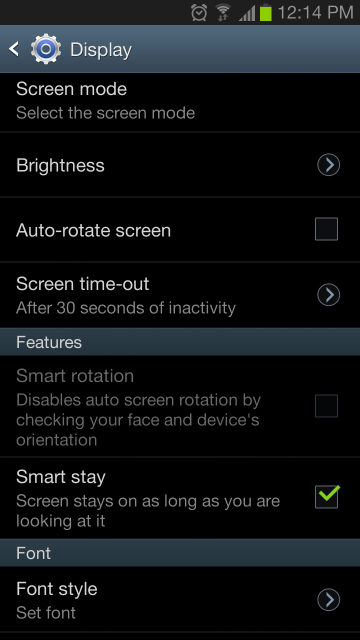Good news! Imangi Studios just released the sequel to Temple Run which is appropriately named Temple Run 2 for Android. You can download the game from the Play store or by clicking this link.
If you ask me, the game is a worthy upgrade to its predecessor. It’s the same gameplay wherein you have to use your fingers to move left, right, slide, and jump. However, there are now a lot more obstacles. The maze is also now curved so you’d have to take advantage of your phone’s gyro to steer your character. Also, you’re now able to zip line through ropes and there’s also an obstacle wherein your character goes into a mine and ride through a cart.
Here are a couple of screenshots: