Smart rotation is a new feature added when my Samsung Galaxy S3 updated to JellyBean 4.1.2. This feature disables the screen auto rotation by using the front camera of the Samsung Galaxy S3 to determine your face’s orientation. This feature good say for example you are using your phone while lying in bed. When you tilt the screen, the phone will then use the phone’s front camera and see if your face is the same orientation as the phone. If your face and the phone are on the same orientation, the phone will disable the auto rotate feature and you can continue merrily with whatever it is you are doing.
This feature can be accessed by going to your phone Settings and scrolling down to Display. On actual usage, this feature indeed works. Personally, however, I have this feature turned off. Why? The moment you turn this feature on, you will immediately notice/feel a lag at times when you actually want to rotate your phone’s screen. This happens because your phone will still try to scan your face whenever the phone’s orientation is changed. Also, as with Smart stay, this feature has problems with poor-lit areas because the phone’s camera will not be able to properly read your face.
What do you guys think? Do you have this feature turned on?
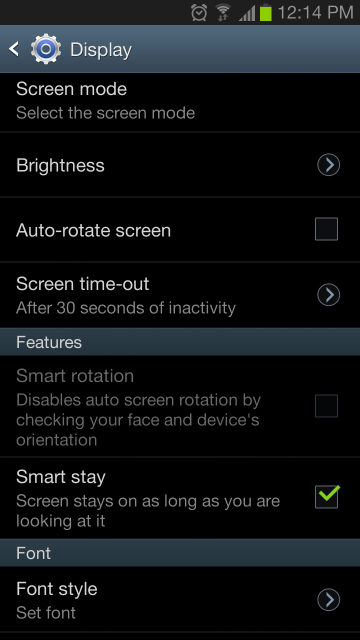
No comments:
Post a Comment